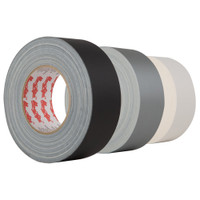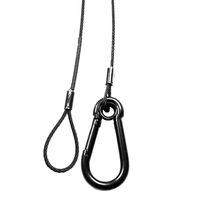Categories
Brands
Current Top Sellers
Product Description
Lighting Design software
Save time with a lighting design, documentation and visualisation software that is both easy to learn and rewarding to use! Capture is a native macOS and Windows application that lets you work with lighting, video, laser, moving scenery and water effects. Where Capture truly excels is with its ease of use and seamless switching between design, documentation and visualization. This provides an unprecedented level of flexibility and ability to support different types of design processes. It encourages you to try out new workflows and find faster ways of working.
Designing with Capture
Whether you're looking to create a simple 2D sketch or a full-blown 3D plot, Capture has you covered. Try as many fixtures as you need, at different hanging positions and with different gels or gobos. Adapt easily to any set design changes or sudden new restrictions. Do even more with Capture's impressive 3D model import capabilities and excellent integration with other lighting control and design products.
Capture 2025 SOLO EDITION
Number of universes: 1
Local video: 1
Streaming video: 1
Laser Feeds: 1
Upgrades can be purchased should requirements expand over time.
New to Capture 2025
Descriptive undo/redo commands. Added support for describing individual project file changes. These are used in the menu for the undo and redo commands. For example, the menu may now say "Undo Delete" if the last command used was the delete command or "Undo Hide Grid" if the last command was to disable the grid in a design view.
Importing options from Capture 2024. When Capture 2025 is launched for the first time, and a Capture 2024 installation is present, you will be offered to import their options from Capture 2024.
Recovery of unsaved changes. Undo/redo data is now stored on disk instead of in memory, resulting in lower memory usage. It can also be used to recover unsaved changes in the event of an unexpected shutdown.
Updated 3Dconnexion device support. Capture now uses a more modern API of the 3Dconnexion drivers that enables more advanced navigation.
FEATURES
- Martin P3 integration.
- Robe flower effect.
- Wheel Frame Rotation Speed Corrections.
Design
Martin P3 integration. Capture now supports Martin’s upcoming P3 Visualizer Protocol. This protocol transmits pixel data from P3 separately from DMX to Capture.
Choice of GDTF in MVR exports. When exporting MVR files it is now possible to load specific GDTF files instead of the autogenerated placeholder GDTF files. GDTF files are also cached when importing MVR files.
Import and export of P3 fixture numbers. The import and export fixture data commands now support P3 fixture numbers.
Gobo management. All gobos used in the gobo slot of a fixture are now always listed in the gobos category of the design tab. A new column in the gobos category of the design tab indicates which gobos are library gobos. Library gobos in a project can now be updated to the latest library version when a project is opened. New commands to select unused gobos as well as selecting and deselecting objects using the selected gobo(s) have been added. Library gobos are no longer editable.
Frame list management. The frame list property of a fixture's wheel now has an "Edit" command that jumps to and focuses on the corresponding frame list in the frame lists category of the design tab. It also has a command to restore the original frame list in case it was replaced by the user. New commands to select unused frame lists as well as selecting and deselecting objects using the selected frame list(s) have been added. Frame lists can now be duplicated.
Material management. A new column in the materials category of the design tab indicates which materials are library materials. Library materials are no longer editable.
CSV and MVR import angular correction. When importing fixtures from CSV and MVR files, it is now possible to specify an angular correction to compensate for fixture orientation differences.
CSV and MVR import fixture identification caching. When importing fixtures from CSV and MVR files, manually made fixture identifications are now remembered.
Import and export of fixture zoom and framing data. Zoom angle and framing shutter configuration of conventional fixtures is now included in fixture data import and export.
Import material textures. It is now possible to import a PBR texture set into an existing material, following the same principles as when importing a new material from a PBR texture set.
Replace group options. When drag and dropping objects from the library in replace mode a menu now appears, asking whether to replace objects or groups.
Documentation
Automatically updating plot symbol keys. The symbol key now updates automatically to show all symbols used in the project, the correct count of fixtures using the symbols, and using the correct layer colors.
Scaling and orientation options for plot symbol keys. It is now possible to adjust the orientation and scaling of each plot symbol in plot symbol keys.
Plot layer and symbol key layout. The plot layer key now lays out its contents in multiple columns. Line breaking and overflow handling of both the plot symbol and layer keys has been improved.
Grouping plot symbol seys by layer color option. It is now possible to turn off the grouping of plot symbol key symbols by layer color.
Plot symbol management. All plot symbols used in the project are now always listed in the design tab. This makes it possible to do things like selecting all fixtures using a specific symbol. Fixtures now also reference plot symbols in the project, helping reduce the size of project files.
Ruler measurements. Ruler measurements now follow the plot style measurement general annotations option.
Report project variable substitution. Project variables can now be used in the text property of reports, just as in text plot text insets.
Plot inset and annotation text rendering. All text in plot insets and annotations are now rendered and shaped using Noto Sans. This adds kerning and modifier symbol support (ie. “this is nice” in Thai - นี่มันดี).
Visualisation
Visualisation of the Robe flower effect that is found in multiple Robe fixtures.
Wheel Frame Rotation Speed Corrections. It is now also possible to correct a fixture’s response to wheel frame rotation speeds between the maximum and minimum speed. This is done in a new editor together with a lighting console, the real fixture and a camera.
Improved strobe rendering. The appearance of high-speed strobe effects and random strobe effects is better.
Subtractive colour mixing. Our default colour definitions of cyan, magenta, yellow, cto and ctb colour flags have been revised. The new defaults are based on colour definitions collected by AtlaBase, and result in more saturated colours than before.
Identify NDI source by name only. NDI sources are now identified by name only, and not machine. An NDI source can thus move from one machine to another without impact. Users will need to re-select NDI sources following an upgrade
Zoom response corrections. It is now possible to correct a fixture's response to zoom values between the maximum and minimum zoom angles. This is done in a new editor together with a lighting console, the real fixture and a camera.
Export of zoom response curves. It is now possible to export zoom response curves in text format.
Fixture corrections. Fixtures properties that modify the library definition of a fixture have been gathered in a new “Correction” concept. This can be imported across projects and be submitted to support for review.
Technical Specification
| Specifications related to Visualisation | |
| Video capture devices | Any with Windows (Media Foundation) drivers Any with macOS drivers |
| Ethernet DMX protocols | Art-Net CITP Compulite VC High End Hog visualizer connectivity ETC Net 2 MA-Net2 (Windows only, MA software version 2.9+) MA-Net3 (grandMA3 viz-key) sACN |
| USB DMX devices | EntTec DMX USB Pro EntTec DMX USB Pro Mk2 |
| Streaming video media protocols | NewTek NDI CITP/MSEX Green Hippo HMap 3 |
| Streaming laser media protocols | CITP/CAEX LaserAnimation Pangolin Beyond |
| Motion tracking protocols | Blacktrax RTTrP Kinesys K2 PosiStageNet |
| Camera control protocols | OSC |
| Specifications related to Design | |
| Model file import formats | glTF DWG/DXF MVR Cinema 4D SketchUp OBJ 3DS |
| Model file export formats | DWG/DXF glTF MVR |
| Data file import formats | CSV CSV, ETC EOS flavour |
| Data file export formats | CSV XML for Hog XML for grandMA 2 |
| USB devices | 3Dconnexion Space Mouse |
Product Reviews
Custom Tab
To edit this page simply login to the control panel, click the Website Content tab and choose the View Web Pages option. Click Edit next to the Shipping & Returns page and you can change this text. A sample returns policy is shown below which you can edit as needed.
Returns Policy
You may return most new, unopened items within 30 days of delivery for a full refund. We'll also pay the return shipping costs if the return is a result of our error (you received an incorrect or defective item, etc.).
You should expect to receive your refund within four weeks of giving your package to the return shipper, however, in many cases you will receive a refund more quickly. This time period includes the transit time for us to receive your return from the shipper (5 to 10 business days), the time it takes us to process your return once we receive it (3 to 5 business days), and the time it takes your bank to process our refund request (5 to 10 business days).
If you need to return an item, simply login to your account, view the order using the "Complete Orders" link under the My Account menu and click the Return Item(s) button. We'll notify you via e-mail of your refund once we've received and processed the returned item.
Shipping
We can ship to virtually any address in the world. Note that there are restrictions on some products, and some products cannot be shipped to international destinations.
When you place an order, we will estimate shipping and delivery dates for you based on the availability of your items and the shipping options you choose. Depending on the shipping provider you choose, shipping date estimates may appear on the shipping quotes page.
Please also note that the shipping rates for many items we sell are weight-based. The weight of any such item can be found on its detail page. To reflect the policies of the shipping companies we use, all weights will be rounded up to the next full pound.